I have put the images of the front covers onto the books I made a few weeks ago. I am pleased with the results. To do this I used unwrap UVW again, as well as a new trick within material editor.
To start with I copied a book from the bookshelf and dragged it out so I could see it. I then created a third material ID and selected the front cover (ID1 is the covers of the book, ID2 is the pages and ID3 is now the front cover). I went into material editor and copied the previous book materials into a new slot. I then added the bitmap of the new book into ID3.
I used an unwrap uvw modifier to position the cover correctly. I used the planar gizzmo and aligned it along the x axis. After moving the vertices around, I had positioned the cover correctly.
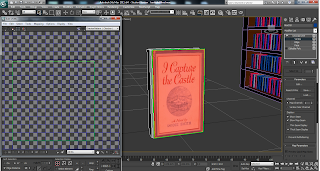
Next I went into the material editor and went to change the colour of ID1. To do this I used the screen colour select tool within material editor. I have not used this before and wasn't sure how successful it would be. It turned out to be reliable which was very useful.
I did this for the remaining 3 books. This is my final result.


No comments:
Post a Comment